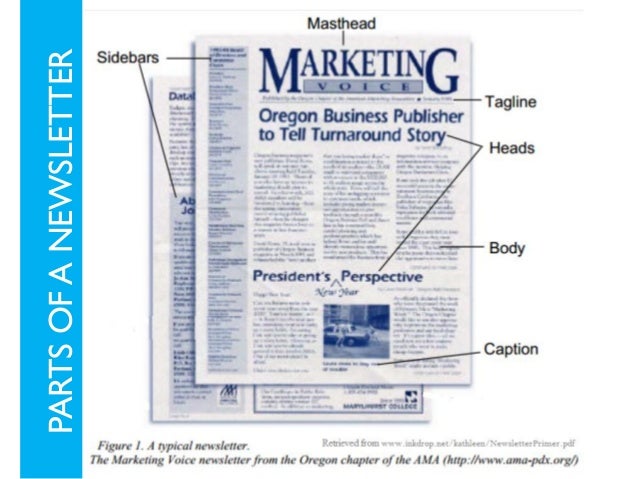While not the ideal software to use for professional desktop publishing, Microsoft Word is still decent enough to be used for a range of applications for the small to medium enterprise.
To assist users in uncovering regularly used parts in newsletters I thought I’d link to a couple of highly useful images. The first image is from the desktoppub.about.com site and provides an overview of an earlier design style (that we now trendily call retro).
Image 1: Parts of a newsletter (courtesy desktoppub.about.com)
This layout contains all of the classic elements of a newsletter. Notice the use of white-space in and around the copy to assist the reader in their consumption of the content.
The second image provides a modern view of the newsletter format. Unlike the previous image more information is available on the front page including the folio and a ,table of contents.
Image 2: A modern corporate newsletter design
The third image shows a simpler, yet still modern, text oriented newsletter layout. Note again that the core information about the publication is on the front face of the newsletter.
Image 3: Another modern layout (slide 8 – courtesy of slideshare.net)